How I made multi_button (a node that acts as a state machine ?)
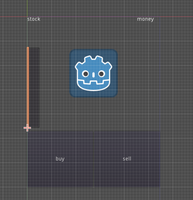
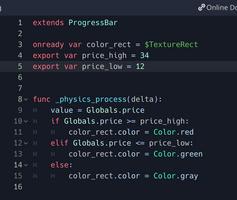
I wanted a button to manipulate the number of items transacted with each click. It would be very tedious to only buy or sell one item at a time, especially to move volume and as the game progresses I think players will want to move volume. I wanted w simple button with 3 states "x1, x10, x100"
I started with a new scene and added in a button node, I called that node/scene "multi_button". I then added a script with dictionaries to hold each state of the button and its attributes. Using a dictionary should make it easy to organize, change or add properties to these states I think.
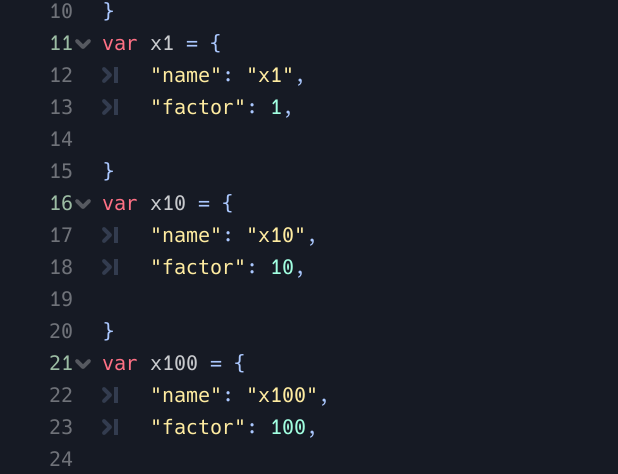
Next, I created a variable to hold the current state appropriately named it current_state, now it was time to play with my states. I used the built-in on_button_pressed() signal to detect when the player wants to change the multiplier value (clicks on the button). When clicked the button will run through an if/else block and change the state accordingly.
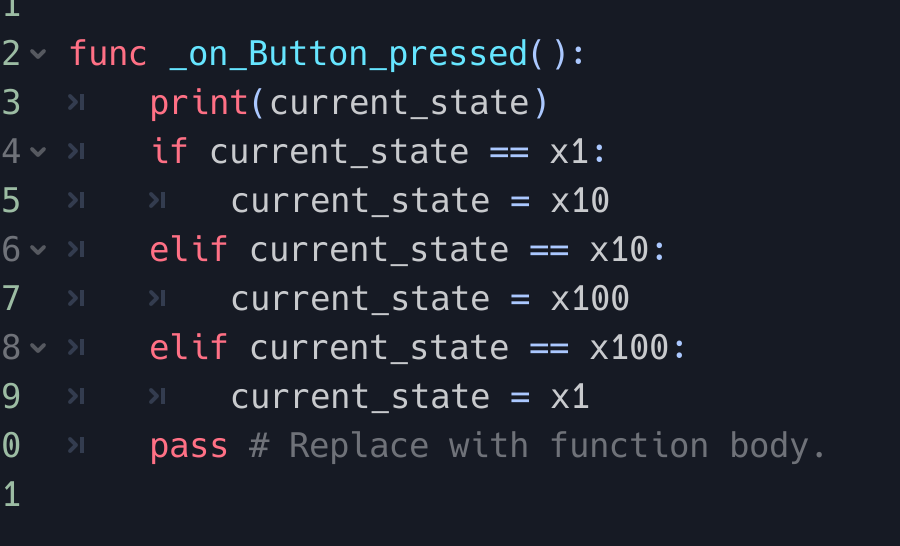
Finally, I have a physics_process(delta) to set the text of the buttons label to the appropriate "name" so that way the player knows how many units they are buying or selling. I also send the states "factor" data to the global script so that information can interact with the other nodes.
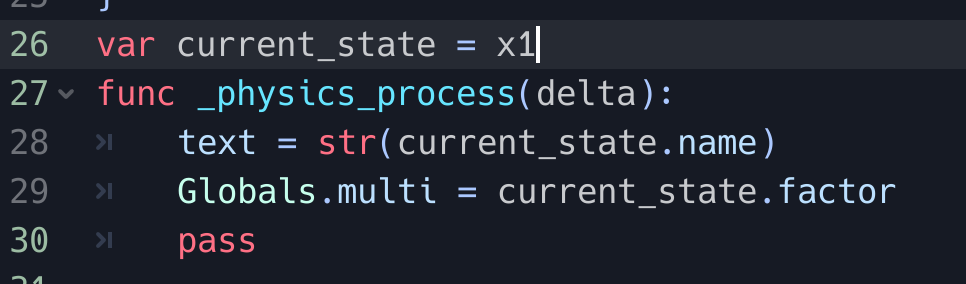
I have used / made a "state machine " before on a tutorial through heartbeast however that was at the beginning of my programming career so I should do some more research.
Files
Buy'in n Sell'in
Buy low sell high
| Status | Released |
| Author | b._.render |
| Genre | Simulation, Role Playing, Strategy |
| Tags | Colorful, Economy, High Score, Idle, Incremental, Short, Singleplayer, Speedrun |
More posts
- Leaderboard support (SilentWolf)Jun 11, 2021
- I Can Now SaveMay 07, 2021
Leave a comment
Log in with itch.io to leave a comment.