How To Check Your Controller using Controller Checker 2022


Step 1: Get Your Controllers
Also gather your computer and a cable for the controller (should work with Bluetooth)

Step 2: Connect The Controller
To your computer

Step 3: Head to the Web Page and press "Run Controller Checker"
The URL for the program is https://b-render.itch.io/controller-checker

Step 4: Click "Quick_test":
Step 5: While in The App:
With a controller connected set it down like shown with the sticks NOT being touched. Press the reset button an if the current or highest value is not 0 than the stick has some level of drift. A value of "0" means the stick is not pushed in that direction And "1" means it is fully pushed. Therefore if the stick detects input but you did not push it, there is controller drift.
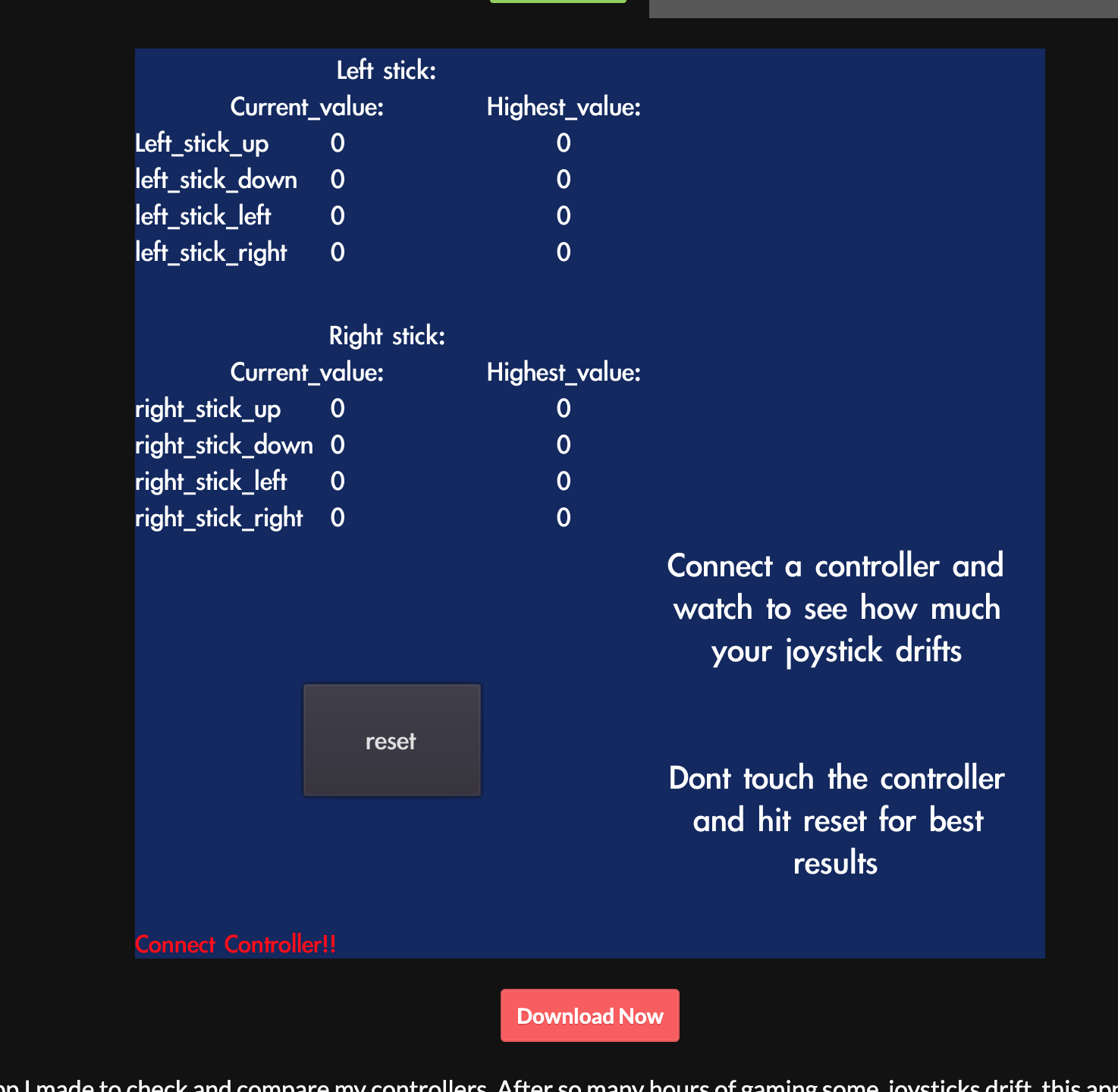
Id love to know your values, and how you think the controller preforms. This project will be free while in beta, so far the target launch date is in the first quarter of 2022.
Files
Get Controller Checker 2022
Controller Checker 2022
A program to test how much a controllers joystick drifts
| Status | In development |
| Author | b._.render |
| Genre | Educational |
| Tags | 2D, FPS, Godot, Open World, Short, Singleplayer, tps |
More posts
- Controller Checker 2022 Official Beta Release!Oct 30, 2021
Leave a comment
Log in with itch.io to leave a comment.